

Version 1.58 20200614
Why MoreCore? | Installation | Features | Rolls Library and Dice Strings | The Character Sheet | NPC Sheets | Roll Parameters | Combat Tracker | Dice Pool | World Builder | Investigator | Classes Library | Races Library | Abilities Library | Export | Party Sheet | Adding New Rolls | Help | Credits | Support MoreCore | More Links
I love the power and features of Fantasy Grounds full rulesets. I don't believe any other virtual table top can compete with these full rulesets - particularly the commercial release. They just make things so easy for players and particularly for GMs. Probably because these rulesets are so good a lot of people feel they cant play other game system using Fantasy Grounds and they switch to other VTTs.
CoreRPG is a lot more powerful than many people realise. You can build a lot of functionality into a character sheet but it does lack in the Combat Tracker and a few other areas.
MoreCore was built to add more features to CoreRPG. It started as an extension - adding some Combat Tracker fields and some character sheet fields and has expanded in both of these areas. With the current feature-set we felt that it is better delivered as a CoreRPG layered ruleset.
MoreCore now includes enhanced Combat Tracker, enhanced Character (PC) Sheets with Rolls, Attacks, Spell Tracking, Hero Points etc and enhanced NPC sheets. Rolls really are the key feature of MoreCore.
Why MoreCore? | Installation | Features | Rolls Library and Dice Strings | The Character Sheet | NPC Sheets | Roll Parameters | Combat Tracker | Dice Pool | World Builder | Investigator | Classes Library | Races Library | Abilities Library | Export | Party Sheet | Adding New Rolls | Help | Credits | Support MoreCore | More Links
Why MoreCore? | Installation | Features | Rolls Library and Dice Strings | The Character Sheet | NPC Sheets | Roll Parameters | Combat Tracker | Dice Pool | World Builder | Investigator | Classes Library | Races Library | Abilities Library | Export | Party Sheet | Adding New Rolls | Help | Credits | Support MoreCore | More Links
A quick list of the MoreCore features:
Why MoreCore? | Installation | Features | Rolls Library and Dice Strings | The Character Sheet | NPC Sheets | Roll Parameters | Combat Tracker | Dice Pool | World Builder | Investigator | Classes Library | Races Library | Abilities Library | Export | Party Sheet | Adding New Rolls | Help | Credits | Support MoreCore | More Links
Many game systems use more complex dice mechanisms than Fantasy Grounds supports out of the box. Over time some community members have contributed dice string extensions for specific games. With permission I have included dice strings from: Ikael, DMFirmy, Frostbyte, Sibelius, Trenloe, Imiri, Myrddin, rstrahan, ahoggya, superteddy57, mcortez, David Stitt, thwright, trobadork, SmileyMan, rpotor, opilio, Brotherkelly, Old Scouser Roleplaying, damned and ianmward. Additionally MoreCore can accept new dice strings if written in the correct format.
Rolls are one of the key enhancements in the current MoreCore release. The GM can create a library of Rolls that can be drag and dropped to PC and NPC sheets.
Rolls have three fields - Name, String and Description. The Name will appear in the Chat Window when the Roll is used. The String is the Dice String that will be used. This may be left blank or you may use the strings below. The Descriptions is purely for reference purposes.
Some Rolls now look at other Rolls to calculate values (see The Dark Eye rolls for coding examples). These require the source Rolls to be placed in Rolls frames 1 or 2 on the PC sheet and the frames 2, 3 and 4 on the NPC sheet.
There is some limited support for a single simple math operation in most Rolls. You an substitute a single value # with [# operation #] once in a roll. Eg /damagedr4 [(p1)+(a)]d6
The current dice strings are:
More community built dice strings would be welcomed.
Why MoreCore? | Installation | Features | Rolls Library and Dice Strings | The Character Sheet | NPC Sheets | Roll Parameters | Combat Tracker | Dice Pool | World Builder | Investigator | Classes Library | Races Library | Abilities Library | Export | Party Sheet | Adding New Rolls | Help | Credits | Support MoreCore | More Links
MoreCore adds a new Tab to the PC Character Sheet as per the image below. The major additions are marked with labels on the image below.
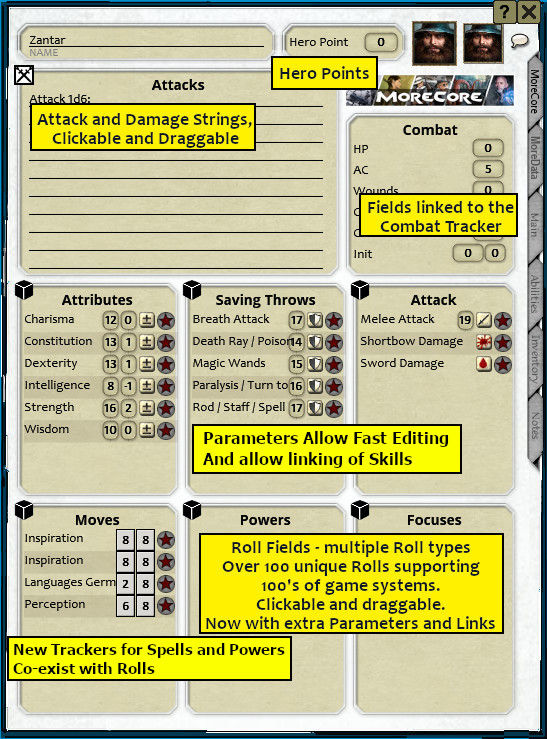
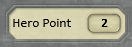 Hero Points: Hero Points are used in many RPGs. This tool allows the player to click in the number field and overwrite the existing value. Double clicking the number field will check the value, if it is 1 or greater it will decrement the umber by one and report that the player has used a Hero Point. The label is editable. If you change the label it will use this new label when you next spend a point.
Hero Points: Hero Points are used in many RPGs. This tool allows the player to click in the number field and overwrite the existing value. Double clicking the number field will check the value, if it is 1 or greater it will decrement the umber by one and report that the player has used a Hero Point. The label is editable. If you change the label it will use this new label when you next spend a point.
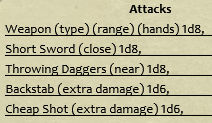 Attacks: Attacks will roll a dice to the Chat window and will report against a targeted opponent. They will not determine a hit/miss as this generic ruleset does not know what stats and modifiers and other variables will dictate that success or failure. The Attack should use the following syntax:
Attacks: Attacks will roll a dice to the Chat window and will report against a targeted opponent. They will not determine a hit/miss as this generic ruleset does not know what stats and modifiers and other variables will dictate that success or failure. The Attack should use the following syntax:
Description Dice,
The comma is required to end the string. You may find that for your ruleset you include an Attack String and a Damage String as two separate entries: eg Short Sword [ATK] 1d20+2, Short Sword [DMG] 1d6+2,
You may drag these attacks on to an enemy Token on the map or in the Combat Tracker or use the targeting system.
PC and NPC Attacks will show in the Combat Tracker.
Attacks have largely been deprecated in favour of the more versatile Rolls.
A new Initiative Bonus beside the Order button allows you to add a permanent Initiative Bonus to the Charcater. By setting the Init dice to d0 ths can be used to set a static Init/Order. You can manually eneter a number in the Primary Init field, or Roll a Die and drag to the Init field. You can also use a /myinit #d# roll to roll init via a button. You can also set various Auto Init Rolls as the GM from 1d4-1d20, plus 2d10. These will all take the Init Bonus field into account. For a fixed Init order every time set the dice to None and apply a Fixed Init in the Init Bonus.
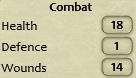 Combat: These field labels are user editable. These fields are linked/synced to the Combat Tracker. The GM may or may not activate all of these fields in the Combat Tracker via the GMs Options tool.
Combat: These field labels are user editable. These fields are linked/synced to the Combat Tracker. The GM may or may not activate all of these fields in the Combat Tracker via the GMs Options tool.
To roll initiatve a player can roll a dice in the chat window and drag it to the Order field and it will update the Combat Tracker,
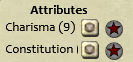 Rolls: There are 6 areas that will accept Drag and Drop Rolls. You can also create Rolls directly in these areas. The 6 areas have the default names of: Attributes, Feats, Moves, Powers. These headings are user editable. When a roll is used it will output to Chat the PC name, the Roll name and perform the Dice Roll. Some systems have abilities that do not require a roll. Leaving the Roll blank will output the PC name and the Roll name. You can drag Rolls from one PC Sheet to another PC Sheet, and from the Rolls window to the PC Sheet but not from the PC Sheet back to the Rolls window.
Rolls: There are 6 areas that will accept Drag and Drop Rolls. You can also create Rolls directly in these areas. The 6 areas have the default names of: Attributes, Feats, Moves, Powers. These headings are user editable. When a roll is used it will output to Chat the PC name, the Roll name and perform the Dice Roll. Some systems have abilities that do not require a roll. Leaving the Roll blank will output the PC name and the Roll name. You can drag Rolls from one PC Sheet to another PC Sheet, and from the Rolls window to the PC Sheet but not from the PC Sheet back to the Rolls window.
Rolls now also support Trackers and Parameters. Both of these add significant value to Rolls. 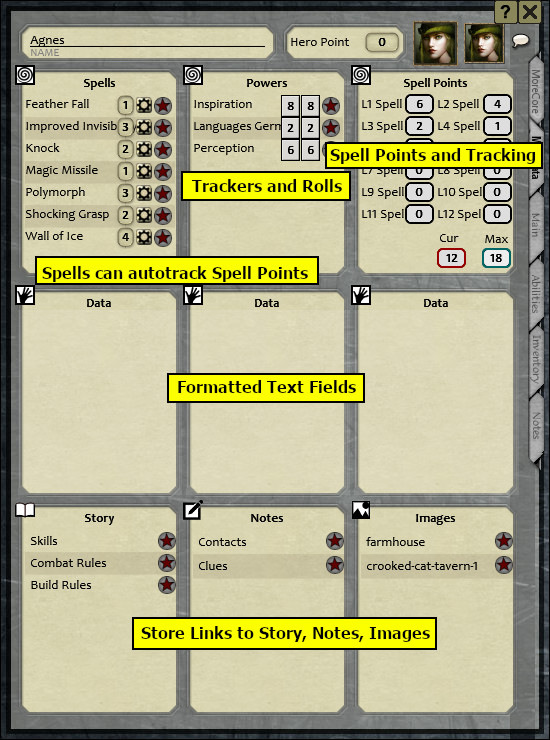
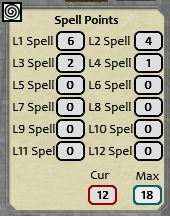 Spell Points: Players can enter the cost of each spell level in the relevant slot. The labels are editable. When double clicking the number the value of spell points will be deducted from the Current points. You can reset the Current value by right clicking Cur or Max.
Spell Points: Players can enter the cost of each spell level in the relevant slot. The labels are editable. When double clicking the number the value of spell points will be deducted from the Current points. You can reset the Current value by right clicking Cur or Max. 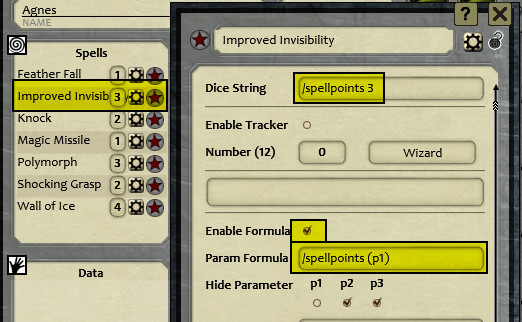
Spell Points Roll: The /spellpoints # Roll will also decrement from Current. As there are many different magic systems we have built out three frameworks to support the vast majority of Spell tracking/usage mechanics.
![]()
Trackers: New options in the Rolls interface now allow you to setup a Tracker that records the Max and Cur values. You can spend/use the Trackers by double clicking the Cur value. Alt+Double Click will use without decrementing the value. Shift+Double Click will spend and add +1 to the Modifier box. This is useful for Recording the Number of each particular Spell you currently have memorised. Combined with the Shift option it is very good for systems like Gumshoe.
Frames for storing links to all sorts of data. Use these to link to any data you think is important to track or keep handy such as information about the Class or Setting, Clues, Adventure Notes, Major maps and important handouts.
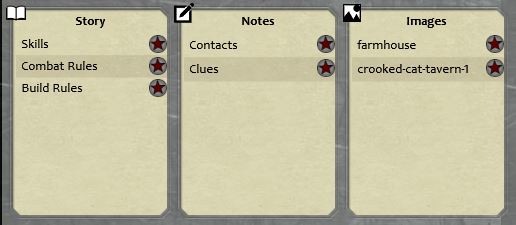
XP Tracking has been added to the Notes tab of the Character Sheet. This works with Quests and Encounters too.
Why MoreCore? | Installation | Features | Rolls Library and Dice Strings | The Character Sheet | NPC Sheets | Roll Parameters | Combat Tracker | Dice Pool | World Builder | Investigator | Classes Library | Races Library | Abilities Library | Export | Party Sheet | Adding New Rolls | Help | Credits | Support MoreCore | More Links
MoreCore adds additional fields to the NPC Sheets. The following additional fields and functionality have been added:
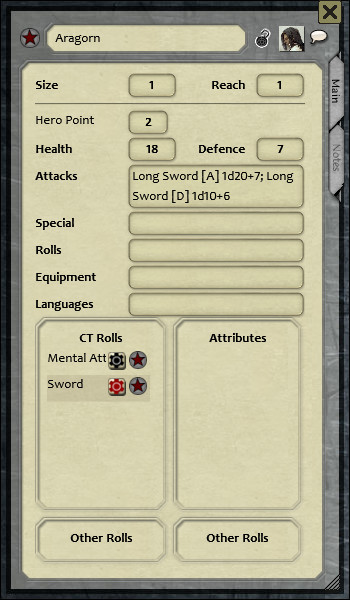 Hero Points: Hero Points are used in many RPGs. This tool allows the GM to click in the number field and overwrite the existing value. Double clicking the number field will check the value, if it is 1 or greater it will decrement the umber by one and report that the NPC has used a Hero Point. The label is editable. If you change the label it will use this new label when you next spend a point.
Hero Points: Hero Points are used in many RPGs. This tool allows the GM to click in the number field and overwrite the existing value. Double clicking the number field will check the value, if it is 1 or greater it will decrement the umber by one and report that the NPC has used a Hero Point. The label is editable. If you change the label it will use this new label when you next spend a point.
A new Initiative Bonus beside the Order button allows you to add a permanent Initiative Bonus to the Charcater. By setting the Init dice to d0 ths can be used to set a static Init/Order.
Health: Health/HP/Life. This value is used in the Combat Tracker to represent the NPCs health.
Defence: Defence, Armour, Damage Reduction. This value may have different uses depending on your game system. It is used in the Combat Tracker.
Attacks: Attacks will roll a dice to the Chat window and will report against a targeted opponent. They will not determine a hit/miss as this generic ruleset does not know what stats and modifiers and other variables will dictate that success or failure. The Attack should use the following syntax:
Description Dice,
The comma is required to end the string. You may find that for your ruleset you include an Attack String and a Damage String as two separate entries: eg Short Sword [ATK] 1d20+2, Short Sword [DMG] 1d6+2,
You may drag these attacks on to a Token on the map or in the Combat Tracker or use the targeting system.
NPC attacks will show in the Combat Tracker.
Rolls: This area will accept Drag and Drop Rolls. You can also create Rolls directly in this area. When a roll is used it will output to Chat the NPC name, the Roll name and perform the Dice Roll. Some systems have abilities that do not require a roll. Leaving the Roll blank will output the NPC name and the Roll name. You can drag Rolls from one PC/NPC Sheet to another PC/NPC Sheet, and from the Rolls window to the PC/NPC Sheet but not from the NPC Sheet back to the Rolls window.
Rolls will now also show on the Combat tracker for NPCs.
The 2nd, 3rd and 4th Rolls fields do not show in the Combat Tracker. They are used by Advanced Rolls for storing Attributes.
Why MoreCore? | Installation | Features | Rolls Library and Dice Strings | The Character Sheet | NPC Sheets | Roll Parameters | Combat Tracker | Dice Pool | World Builder | Investigator | Classes Library | Races Library | Abilities Library | Export | Party Sheet | Adding New Rolls | Help | Credits | Support MoreCore | More Links
Parameters
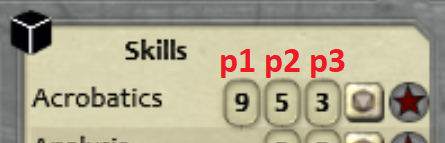 When configuring your Roll Fields you have the option to enable up to 3 parameter fields that will be displayed along with the Roll's name, and action icon. These parameters can then be used to construct your Roll's Dice String, so that the data entered into those fields will be incorporated into the Dice String. This allows you to create Roll Fields that can be easily edited by your players as they level up, equip items, or gain proficiency in skills, and/or talents.
When configuring your Roll Fields you have the option to enable up to 3 parameter fields that will be displayed along with the Roll's name, and action icon. These parameters can then be used to construct your Roll's Dice String, so that the data entered into those fields will be incorporated into the Dice String. This allows you to create Roll Fields that can be easily edited by your players as they level up, equip items, or gain proficiency in skills, and/or talents. 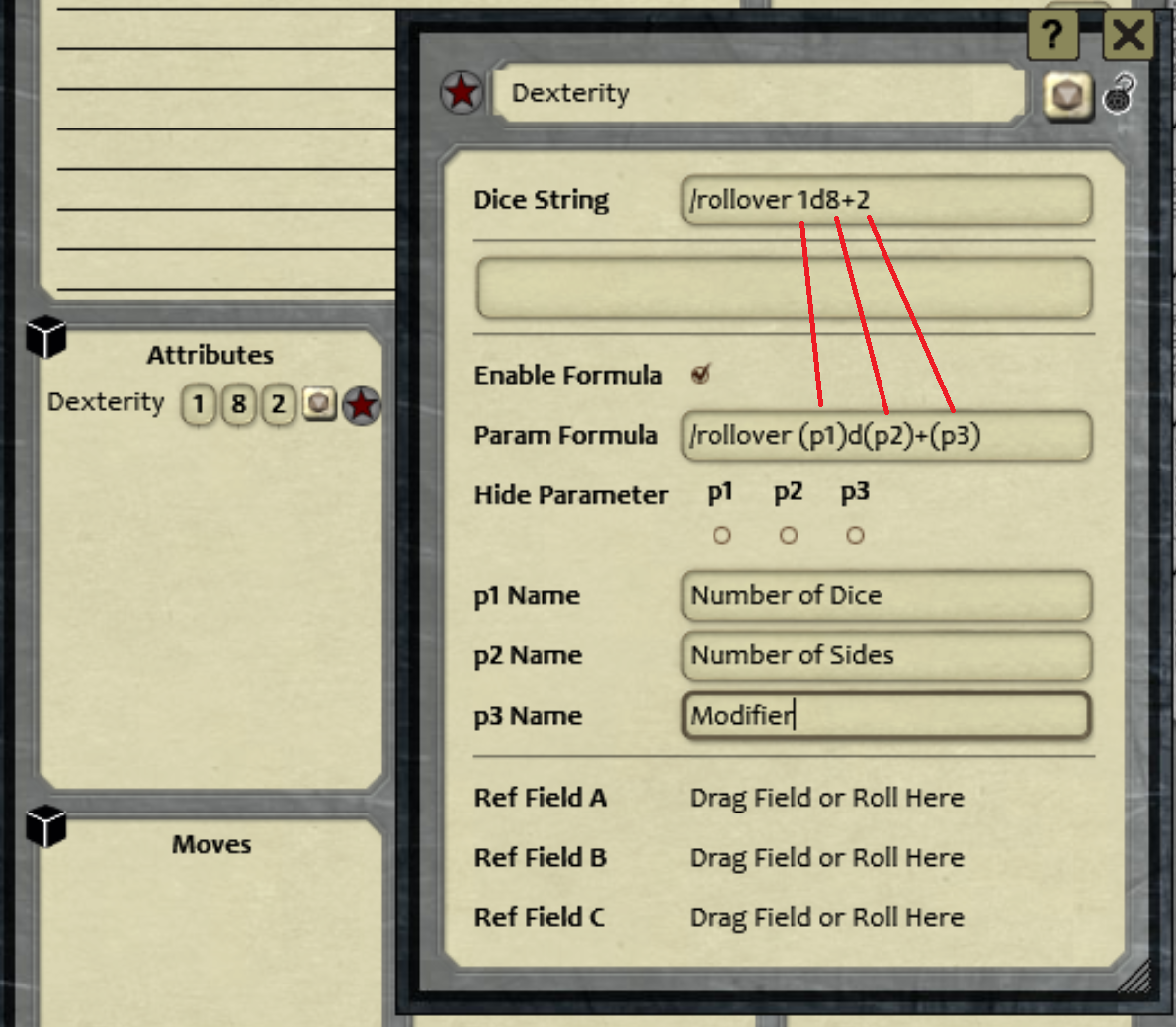
To enable the parameters formula, click the check box next to Enable Formula, and then type in your Dice String in the Formula Field instead of in the Dice String field. At any point you can then include these the special string (p1), (p2) or (p3) in the formula and they will automatically be replaced by the values of the 3 matching input fields. Options
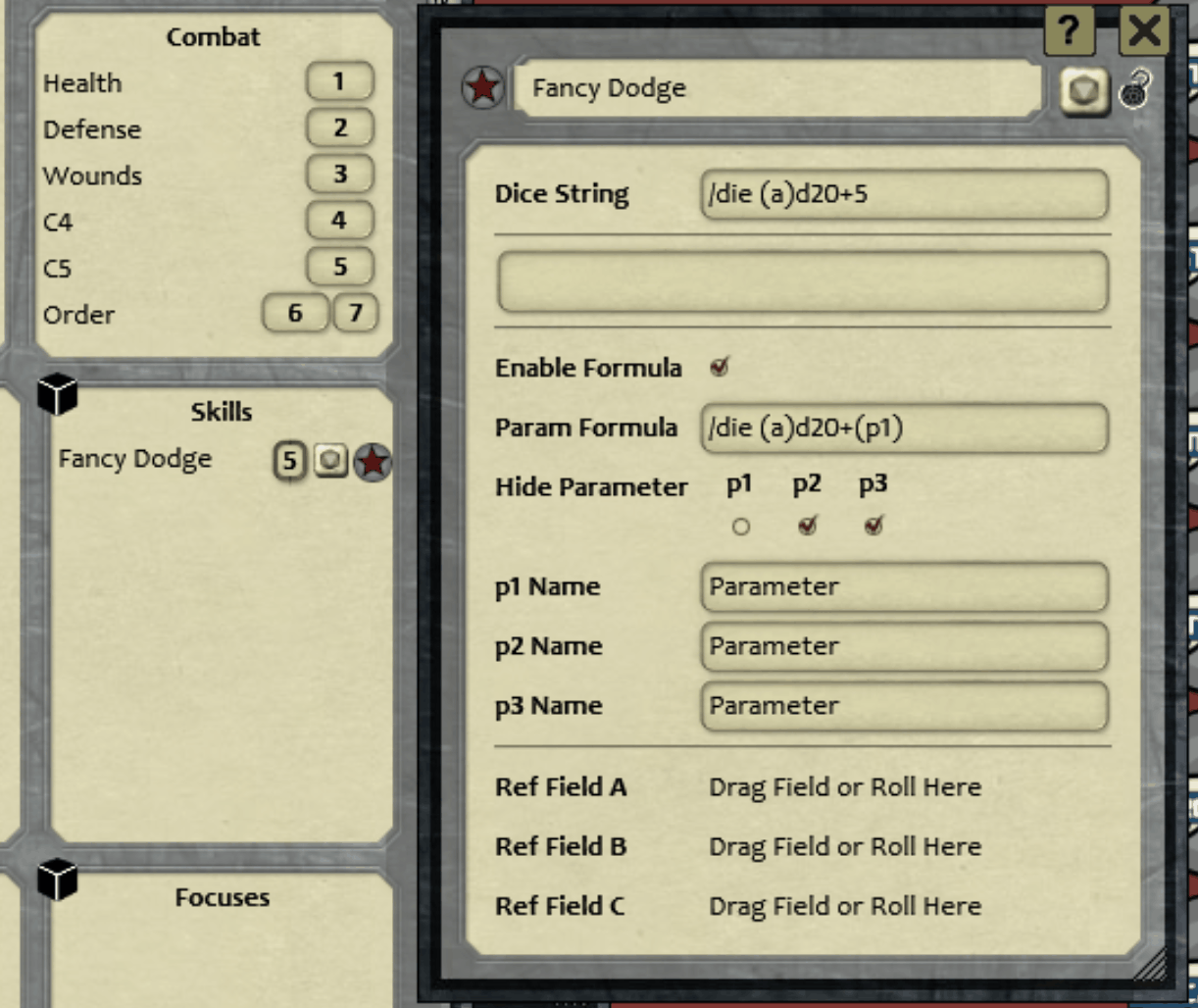
Simple Reference Field
To configure a Reference to any field on your character sheet, simply click and drag the field that you wish to link into the Ref Roll field. This will then enable a new parameter (a) that can be used in your Formula.
In the example to the right, we create a new "Fancy Dodge Skill" that rolls a number of d20's equal to the character's current Defense, modified by a local value on the skill itself - that could represent the players dexterity bonus, or other game specific modifier.
You can reference up to 3 fields in this way, with the two additional fields being made available as (b) and (c).
Referencing another Roll Field 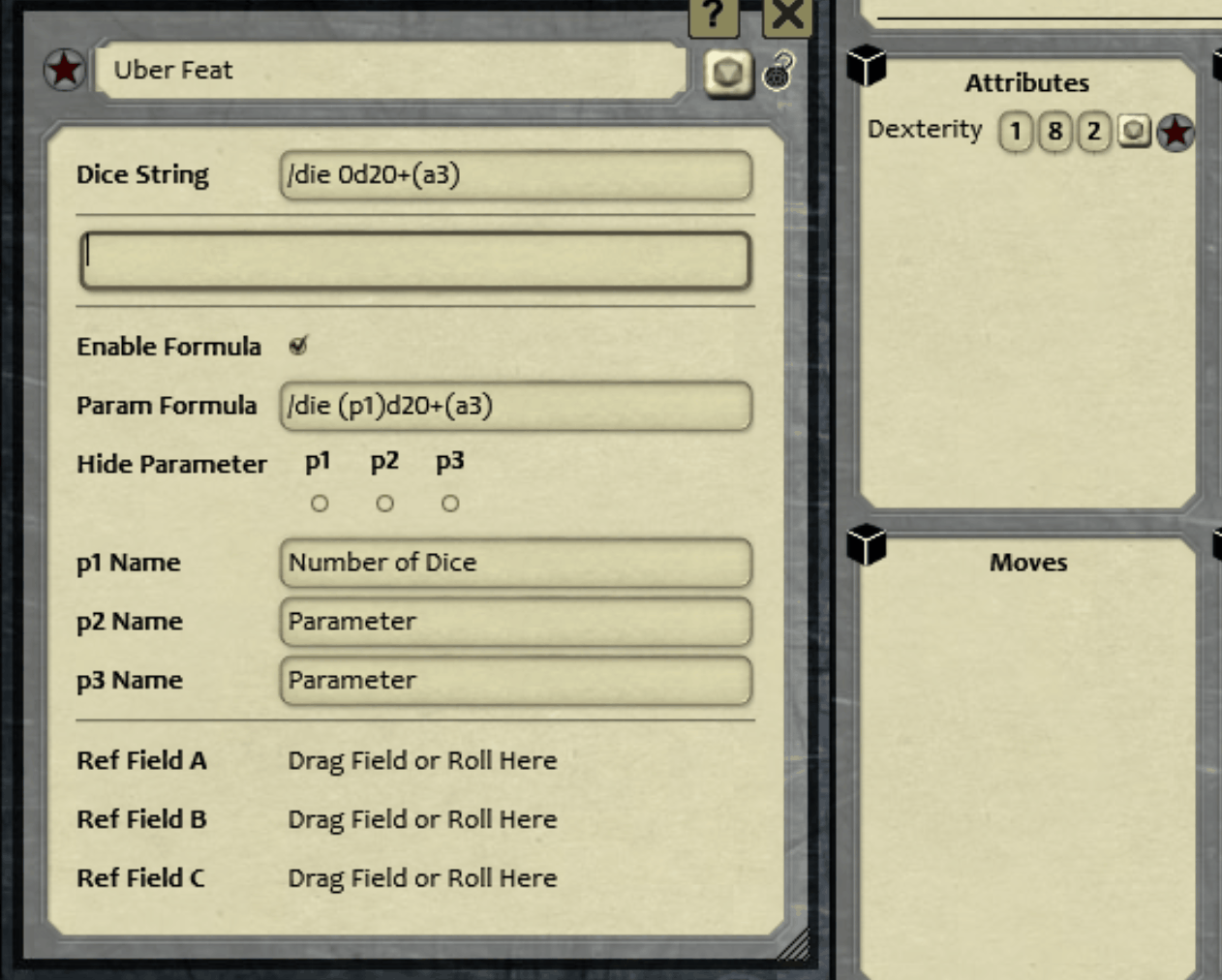
Special support is provided for referencing other Roll Fields. If you refernce another Roll Field by dragging it's shortcut icon into the reference field, the formula will be presented with 3 reference parameters (a1), (a2) and (a3) instead of the single (a) parameter. These 3 parameters will be linked to the p1/p2/p3 fields of the referenced roll.
In this example, we create a roll called Uber Feat that is using the locally defined (p1) parameter to determine the number of dice to roll, but are referencing the first third parameter from Dexterity to determine the modifier to the roll.
If you reference a second or third roll in this manor, you will have b1,b2,b3 and c1,c2,c3 available. 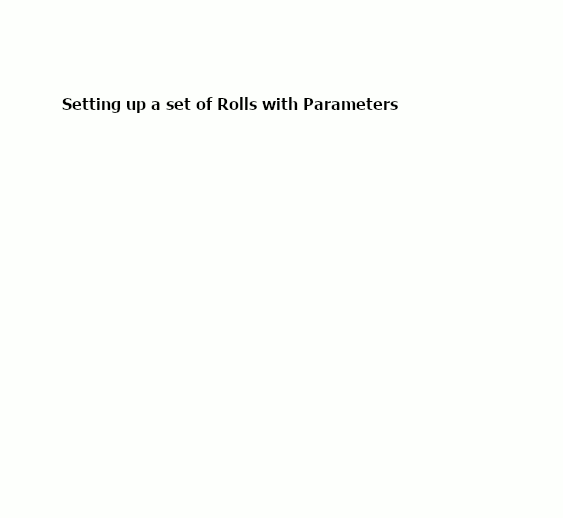
Why MoreCore? | Installation | Features | Rolls Library and Dice Strings | The Character Sheet | NPC Sheets | Roll Parameters | Combat Tracker | Dice Pool | World Builder | Investigator | Classes Library | Races Library | Abilities Library | Export | Party Sheet | Adding New Rolls | Help | Credits | Support MoreCore | More Links
MoreCore adds additional functionality to the Combat Tracker:
Up to 5 additional columns can be added to the Combat Tracker. The first two link to both the PC and NPC sheets and the next three link only to the PC Sheet. By default the first three fields are called: Health/Hlth, Defence/Dfnc, Wounds/Wnds. The next two are generically labelled C4 and C5. All labels are GM/user editable.
Health: Health/HP/Life. This value is used in the Combat Tracker to represent the NPCs health.
Defence: Defence, Armour, Damage Reduction. This value may have different uses depending on your game system. It is used in the Combat Tracker.
Wounds: Dropping an Attack result or Attack string on Wounds will apply wounds to the PC/NPC.
The Colours of the numbers in the Combat Tracker columns are defined by the GM in Options. Options are Black, Green, Red, Blue.
Attacks: Attacks view can be toggled on/off and is only visible to the GM.
Rolls: Rolls view can be toggled on/off and is only visible to the GM. NPC Rolls can be made direct from the Combat Tracker. ** New with 1.37 **
Health Status: An additional Health Status has been added to build 1.28 which shows Healthy, Wounded and Heavily Wounded status on the GM and Player Combat Tracker views. These indicators are based on 0 Wounds, Less than 10 wounds, 10 Wounds or more. As MoreCore is a generic system I have not tied the Status to the actors Healh but rather used Wounds. In a game with low Health/HP the actors may have less than 10 Health or conversely in a high powered game the Heavily Wounded status may show on an actor with comparatively light wounds. The GM may also manually cycle thru the 3 health status options and this will update the client view.
New Initiative options have been added to the Combat Tracker. These are found in the Options. The following options have been added:
Why MoreCore? | Installation | Features | Rolls Library and Dice Strings | The Character Sheet | NPC Sheets | Roll Parameters | Combat Tracker | Dice Pool | World Builder | Investigator | Classes Library | Races Library | Abilities Library | Export | Party Sheet | Adding New Rolls | Help | Credits | Support MoreCore | More Links
You can drag multiple combinations of dice to the Dice Pool and then roll the entite dice pool by dragging to Chat. You can also use the Roll commands /pool /pooltype and /rollpool to speed up common dice pool actions.
Attacks now go to the Dice Pool by default but this can be unchecked via the tick box in top left hand corner.
Why MoreCore? | Installation | Features | Rolls Library and Dice Strings | The Character Sheet | NPC Sheets | Roll Parameters | Combat Tracker | Dice Pool | World Builder | Investigator | Classes Library | Races Library | Abilities Library | Export | Party Sheet | Adding New Rolls | Help | Credits | Support MoreCore | More Links
World Builder replaces Groups/Organisations/Places/Locations. More info on World Builder here. This is built into MoreCore.
Why MoreCore? | Installation | Features | Rolls Library and Dice Strings | The Character Sheet | NPC Sheets | Roll Parameters | Combat Tracker | Dice Pool | World Builder | Investigator | Classes Library | Races Library | Abilities Library | Export | Party Sheet | Adding New Rolls | Help | Credits | Support MoreCore | More Links
Investigator is a player focused tool designed to help players manage and share clues amongst themselves. More info on Investigator here. This is built into MoreCore.
Why MoreCore? | Installation | Features | Rolls Library and Dice Strings | The Character Sheet | NPC Sheets | Roll Parameters | Combat Tracker | Dice Pool | World Builder | Investigator | Classes Library | Races Library | Abilities Library | Export | Party Sheet | Adding New Rolls | Help | Credits | Support MoreCore | More Links
Classes allows you to build up a list of class features including XP and HD. The GM can create a library of Classes that can be drag and dropped to PC sheets.
Classes will update XP required Field and Class and Level information. It will report in Chat what needs to be added to the Character Sheet. It will also report this information into the Character Advancement Log.
There is no Multiclassing support.
Why MoreCore? | Installation | Features | Rolls Library and Dice Strings | The Character Sheet | NPC Sheets | Roll Parameters | Combat Tracker | Dice Pool | World Builder | Investigator | Classes Library | Races Library | Abilities Library | Export | Party Sheet | Adding New Rolls | Help | Credits | Support MoreCore | More Links
Races allows you to build up a list of race features. The GM can create a library of Races that can be drag and dropped to PC sheets.
Races will report in Chat what needs to be added to the Character Sheet. It will also report this information into the Character Advancement Log.
Why MoreCore? | Installation | Features | Rolls Library and Dice Strings | The Character Sheet | NPC Sheets | Roll Parameters | Combat Tracker | Dice Pool | World Builder | Investigator | Classes Library | Races Library | Abilities Library | Export | Party Sheet | Adding New Rolls | Help | Credits | Support MoreCore | More Links
Abilities is another enhancement in the current MoreCore release. The GM can create a library of Abilities that can be drag and dropped to PC sheets.
Abilities have no mechanical features - they are descriptive only. Abilites that have mechanical features should use Rolls. Abilities have two fields - Name and Description. The Descriptions is purely for reference purposes.
Why MoreCore? | Installation | Features | Rolls Library and Dice Strings | The Character Sheet | NPC Sheets | Roll Parameters | Combat Tracker | Dice Pool | World Builder | Investigator | Classes Library | Races Library | Abilities Library | Export | Party Sheet | Adding New Rolls | Help | Credits | Support MoreCore | More Links
Rolls are one of the key enhancements in the current MoreCore release. The GM can Export their library of Rolls to a module that can be activated and used in another campaign (and providing that Copyright restrictions are adhered to) or shared with other GMs.
Rolls, Spells, Abilities, Locations and Organisations utilise the new CoreRPG Groupings so you can create Libraries of Rolls, Spells and Abilities sorted into groupings such as by Class, Race, Game System etc.
You can Export the current Rolls, Spells, Abilities, Locations and Organisations libraries with the /export chat command. An exported Library can be Activated in any other MoreCore campaign.
Why MoreCore? | Installation | Features | Rolls Library and Dice Strings | The Character Sheet | NPC Sheets | Roll Parameters | Combat Tracker | Dice Pool | World Builder | Investigator | Classes Library | Races Library | Abilities Library | Export | Party Sheet | Adding New Rolls | Help | Credits | Support MoreCore | More Links
The XP tracking and Awarding options have been added to the Party Sheet
XP has also been added to the Character Sheets and linked to the Party Sheet
Why MoreCore? | Installation | Features | Rolls Library and Dice Strings | The Character Sheet | NPC Sheets | Roll Parameters | Combat Tracker | Dice Pool | World Builder | Investigator | Classes Library | Races Library | Abilities Library | Export | Party Sheet | Adding New Rolls | Help | Credits | Support MoreCore | More Links
There are dozens of example rolls in /scripts - use one or more of these as a template for your new roll. Look for one that is similar to what you are trying to achieve. See the following additional information:
Why MoreCore? | Installation | Features | Rolls Library and Dice Strings | The Character Sheet | NPC Sheets | Roll Parameters | Combat Tracker | Dice Pool | World Builder | Investigator | Classes Library | Races Library | Abilities Library | Export | Party Sheet | Adding New Rolls | Help | Credits | Support MoreCore | More Links
I will add additional Help resources as the product evolves. At the moment you can use:
Why MoreCore? | Installation | Features | Rolls Library and Dice Strings | The Character Sheet | NPC Sheets | Roll Parameters | Combat Tracker | Dice Pool | World Builder | Investigator | Classes Library | Races Library | Abilities Library | Export | Party Sheet | Adding New Rolls | Help | Credits | Support MoreCore | More Links
MoreCore was written by damned and ianmward. Over many years I have also been assisted greatly by Trenloe. I have (with permission) incorporated/updated dice strings from Ikael, DMFirmy, Frostbyte, Sibelius, Trenloe, Imiri, Myrddin, rstrahan, ahoggya, superteddy57, mcortez, David Stitt, thwright, trobadork, damned and ianmward.
Special thanks to mcortez for his work on Parameters and to superteddy57 for his work on incorporating Trackers into Rolls and of course to ianmward for making the really complicated bits work.
Why MoreCore? | Installation | Features | Rolls Library and Dice Strings | The Character Sheet | NPC Sheets | Roll Parameters | Combat Tracker | Dice Pool | World Builder | Investigator | Classes Library | Races Library | Abilities Library | Export | Party Sheet | Adding New Rolls | Help | Credits | Support MoreCore | More Links
MoreCore is growing in popularity and is being used in over a thousand games/month. We spend a huge amount of time developing new features for MoreCore, writing new Rolls and building new Theme Extensions for various game systems. If you would like to support MoreCore you can do so in the following ways:
Why MoreCore? | Installation | Features | Rolls Library and Dice Strings | The Character Sheet | NPC Sheets | Roll Parameters | Combat Tracker | Dice Pool | World Builder | Investigator | Classes Library | Races Library | Abilities Library | Export | Party Sheet | Adding New Rolls | Help | Credits | Support MoreCore | More Links