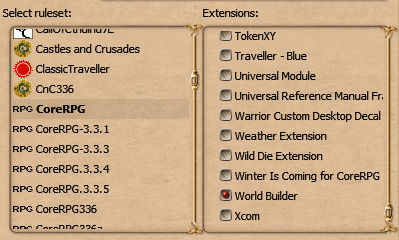

Version 0.9 20200209
The World Builder is designed to allow you to track information on your campaign locations and worlds. You can store a large amount of detailed information about your Places, Groups and Religions.
More Data Types may be added in the future but the existing three data types should cover most options already.
Download the extension from: https://www.fantasygrounds.com/forums/showthread.php?53692-World-Builder-Extension
Copy the file to your Fantasy Grounds Data \extensions folder
When creating a campaign or loading a campaign you can select the World Builder extension
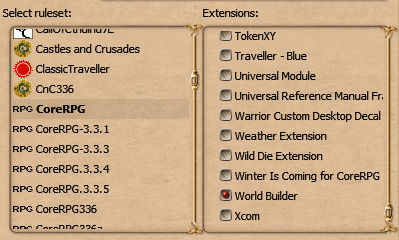
Activate the World Builder extension in your campaign by going to the Library and checking the extension.

The new World Builder campaign tool will appear in your side menu.
Clicking the campaign tool will launch the World Builder campaign list window. New entries can be made and entries can be sorted into groups as per other campaign list tools.
When creating a new entry you will see teh following window. Name your entry and choose the data type. Current choices are Places, Groups and Religions. Each has a different set of data fields.
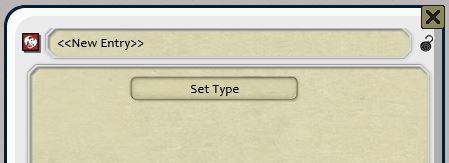
You can use all available text formatting options that Fantasy Grounds offers. You can also drag in links to other entries and other data types.
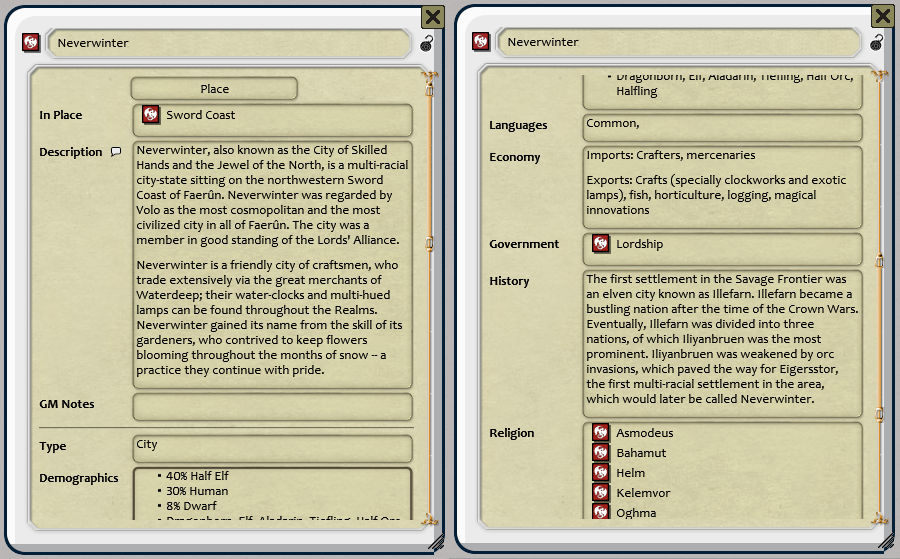
When you lock the entry all unused fields are hidden.
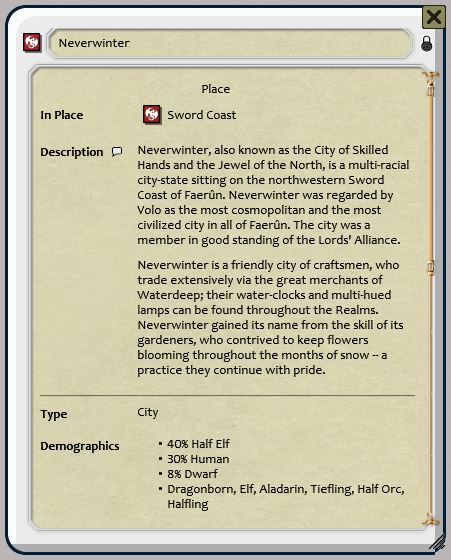
There is a small Chat Icon besides Description. Clicking this entry will send the data in Description to Chat. Most formatting is stripped due to Chat Window limitations.
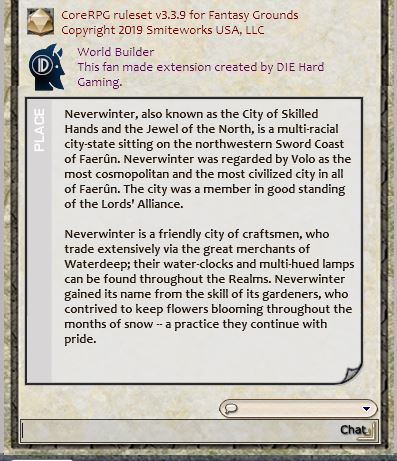
World Builder links can be dragged to other data types that accept links inlcuding as Pins on Maps.
More information to come.
Known Issues as at 2020/02/09